Do more with your keyboard
Routine comes with a lot of keyboard shortcuts and tricks for you to perform common operations faster. Spend less waste less time managing your work and more time actually doing the work.
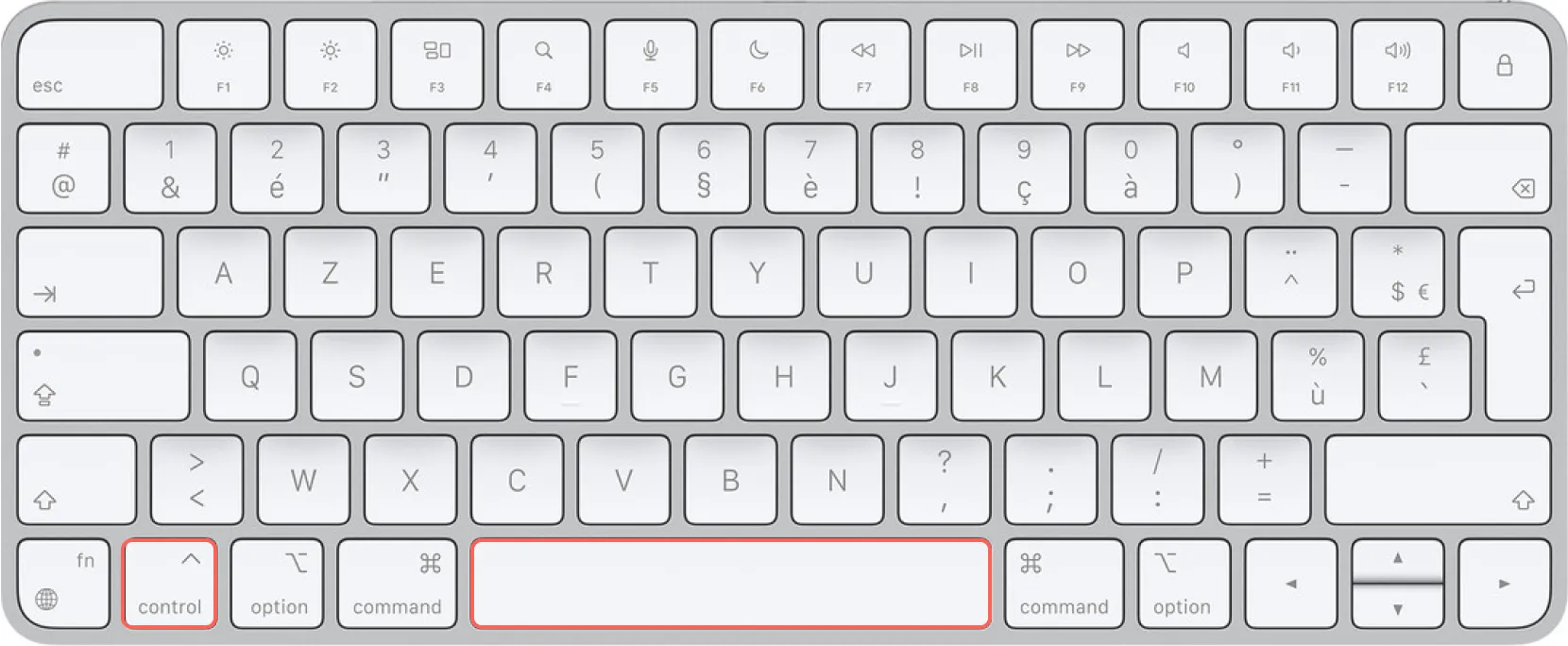
Access your productivity from anywhere
Routine’s ^ ⎵ hotkey opens the dashboard which summarizes all the information your need: your tasks of the day, the upcoming events along with the ability to take notes and issue commands through Routine’s natural-language-based console.
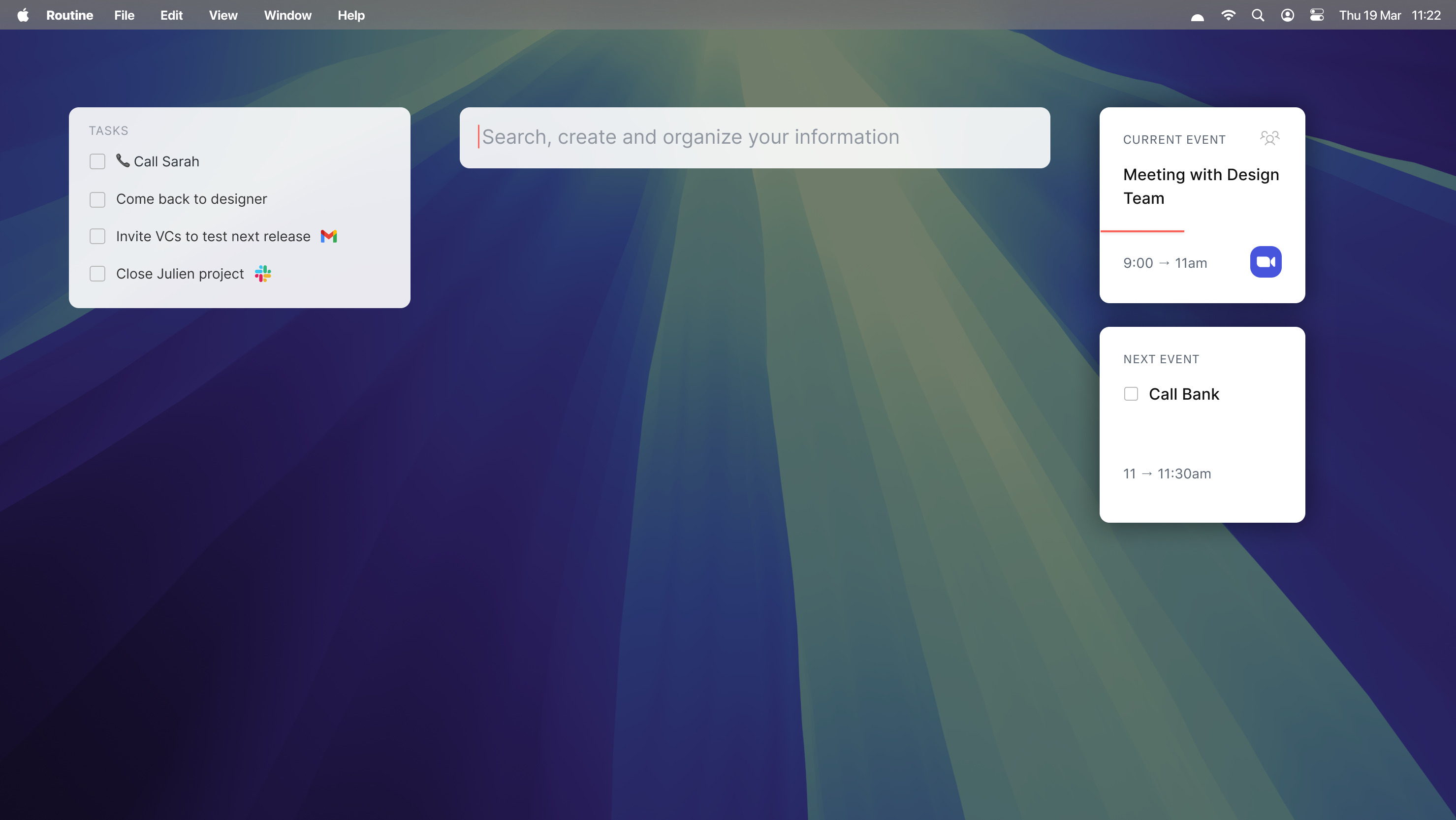
Join the next conference call with ease
Be notified whenever an event is about to start so that you never miss a meeting. Without leaving what you are currently working on, join the next conference call by using a single keyboard shortcut.

Perform operations with your keyboard
Routine is filled with keyboard shortcuts that allow you to be very quick when operating the app: from planning, navigating between screens, changing periods (e.g Calendar) and more.
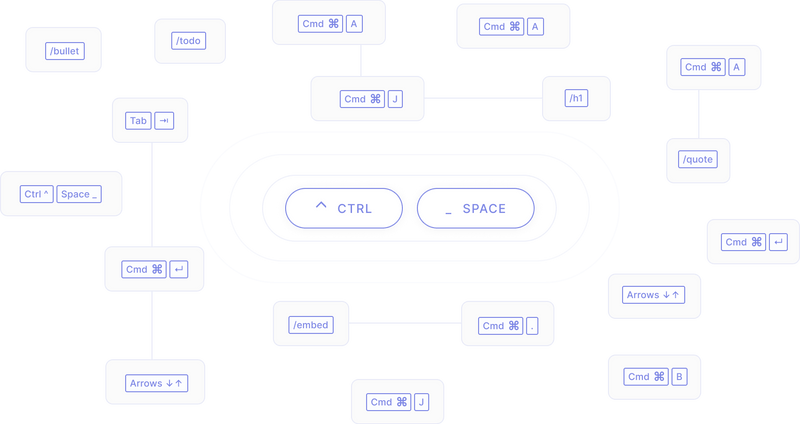
Natural-language-augmented Markdown
Format the notes you take by relying on Routine’s support of the Markdown language.
Routine also comes with many small tricks to go even faster when it comes to embedding media-rich content (videos, images etc.) but also creating and planning through natural language.

